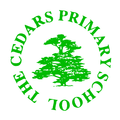Sites to support learning and fun at home
NORMAL school username and password used for:
Google Classroom www.classroom.google.com/ and click on this link to find out how to access.
This is where most work will be set if your child is doing remote learning.
Purple Mash (online learning resources) use the username or click sign in with google)
https://www.purplemash.com/sch/thecedars-tw5
NumBots (number bond practice)
https://play.numbots.com/#/account/school-login/16601
Times Table Rock Stars (multiplication practice)
https://play.ttrockstars.com/auth/school/student/16601
Education City (online learning resources) https://go.educationcity.com/
LGfL Resources https://www.lgfl.net/learning-resources/grid
Maths Shed and Spelling Shed https://play.edshed.com/en-gb/login
Different Log-ins Needed
Nessy
https://learn.nessy.com/account/login#/accountLogin
email your class teacher or the school help desk for the 'Secret Word'
Espresso (online learning resources)
choose log in with Google
https://online.espresso.co.uk/espresso/login/Authn/UserPassword
Some useful links from Virgin Media
During any extended periods of absence please contact the school if you do not have technology and we will arrange for a Chromebook to be sent home.
Please encourage children to read everyday.
High Street, Cranford TW5 9RU
0208 230 0015
help@cedars.hounslow.sch.uk or office@cedars.hounslow.sch.uk